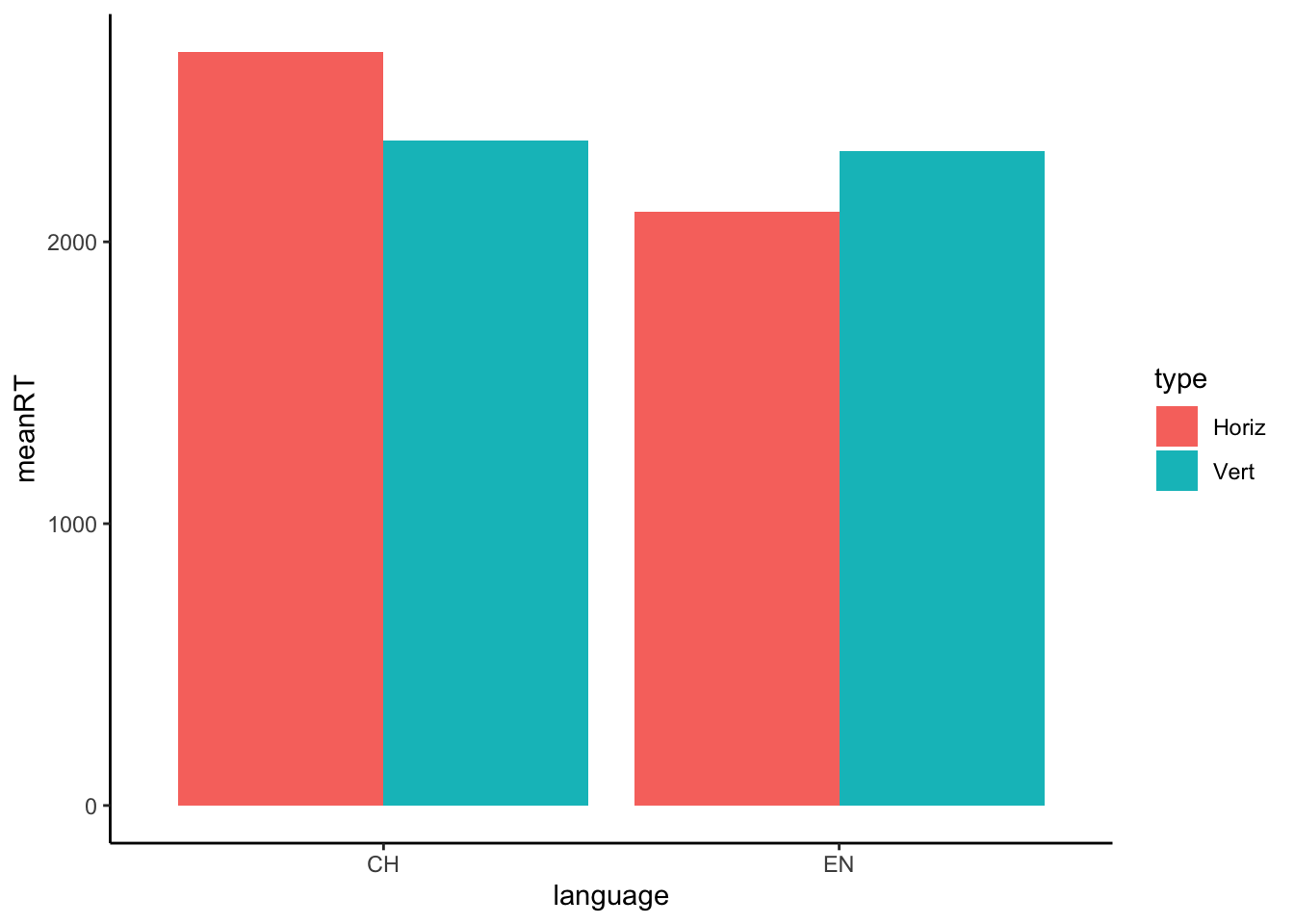Getting wide and long with data
Stephen Skalicky
10/04/2021
Pivoting data using tidyverse functions
In our previous simulations of data we have been creating data by
pasting together columns and rows from separate vectors. This is not a
very ideal method because it requires data to be aligned before joining.
The goal of this activity is to see how we can do this using some more
advanced data wrangling features in tidyverse
First let’s consider the difference between long data and wide data. Wide data is where each row contains all the observations for a particular subject. Long data is where each row is an individual observation per subject. What is the difference?
library(tidyverse)Wide Data - each row contains three observations per subjects
## # A tibble: 10 × 4
## subject pre post1 post2
## <int> <dbl> <dbl> <dbl>
## 1 1 23.9 50.5 39.9
## 2 2 24.4 51.5 39.9
## 3 3 24.1 48.4 39.3
## 4 4 24.0 49.1 39.8
## 5 5 23.8 48.6 40.2
## 6 6 24.3 50.5 40.4
## 7 7 23.5 47.7 41.1
## 8 8 25.2 50.5 41.0
## 9 9 23.8 49.8 39.9
## 10 10 24.4 53.5 41.4Long data - each row containts one observation per subject (for the first three participants)
## # A tibble: 9 × 3
## subject test score
## <dbl> <chr> <dbl>
## 1 1 pre 3.78
## 2 1 post1 57.8
## 3 1 post2 73.3
## 4 2 pre 24.9
## 5 2 post1 30.1
## 6 2 post2 73.3
## 7 3 pre 90.7
## 8 3 post1 21.0
## 9 3 post2 35.8Long data is typically the format you will want, but not always. Fortunately there is a method to swap back and forth between the two formats.
pivot_longer() and pivot_wider() are two
methods to swap between these formats. They turn wide data to long, or
long data to wide.
Let’s try to turn the object wide into long format using
pivot_longer()
There are four crucial arguments:
data(the data object you are changing)cols(the columns you want to manipulate)names_to(the new name for the single column created by joining the columns named bycols)values_to(the new name for the column which includes the values from the columns named incols)
It is a bit confusing to wrap your head around at first. Basically,
you are telling R to combine some number of columns into a single
column.
Let’s practice.
1. Create a tibble named emotions with four columns and
three rows.
subjectwith the values 1, 2, 3firstwith the values “happy”, “sad” “happy”secondwith the values “sad”, “happy”, “happy”thirdwith the values “sad” , “sad”, “sad”
emotions <- tibble(subject = c(1,2,3),
first = c('happy', 'sad', 'happy'),
second = c('sad', 'happy', 'happy'),
third = c('sad', 'sad', 'sad'))Your emotion tibble should look like this:
## # A tibble: 3 × 4
## subject first second third
## <dbl> <chr> <chr> <chr>
## 1 1 happy sad sad
## 2 2 sad happy sad
## 3 3 happy happy sad2. Change emotions to long format using
pivot_longer()
- Your goal is to have a single tibble with three columns
- the columns will be named
subject,sequence, andemotions - the new data will be 9 rows long, with three rows per subject
sequencewill contain the valuesfirst,second, orthirdemotionswill contain the valueshappyorsad
How to do this?
- Create a new tibble named
emotions_longfromemotions. - Use a single pipe into
pivot_longerto combine the columns namedfirst,second, andthirdinto a single column. - You need to pass the names of all three columns to
colswrapped withinc().- You do not need to put quotes around the names of the column
- You need to choose which labels (‘sequence’ or ‘emotion’) to give to
values_toandnames_to
emotions_long <- emotions %>%
pivot_longer(cols = c(first, second, third), values_to = "emotion", names_to = "sequence")If successful, your data should look like this
## # A tibble: 9 × 3
## subject sequence emotion
## <dbl> <chr> <chr>
## 1 1 first happy
## 2 1 second sad
## 3 1 third sad
## 4 2 first sad
## 5 2 second happy
## 6 2 third sad
## 7 3 first happy
## 8 3 second happy
## 9 3 third sad3. Now create wide data from long data using
pivot_wider()
This function is similar to pivot_longer except now are
going in the reverse direction - we want to take a single column and
break it up into new columns. The crucial arguments are:
names_from(where to get the names of the new columns from?)values_from(where to get the for the new columns from?)Create a new tibble named
emotions_widefromemotions_longUsing a single pipe, transform the data into wide using
pivot_widerYou only need to use the two arguments listed above. Which column should be passed to which argument to get the correct output?
emotions_wide <- emotions_long %>%
pivot_wider(names_from = sequence,
values_from = emotion)4. Pivoting data and then summarising it
Let’s move on to something more challenging. Load in some data from Stephen’s website using the following line:
space_data <- read_csv('https://stephenskalicky.com/r_data/boroditsky_long.csv')The data are measurements of reaction times to two different prompt
types: horizontal and vertical primes for ten trials per subject.
Unfortunately the data is not in great shape: there is one row for all
the horizontals and one row for all the verticals, with one column for
each trial (1:10). Because half of the trials were horizontal and half
were vertical, half of the data has an NA value.
Your mission, should you choose to accept it, is to clean the data so
that it is in long version!
- each subject should have ten rows
- there should be five columns: subject, language, type, order, and rt
How do to it
- create a new tibble named
clean_spacefrom thespace_data - using a single pipe, use
pivot_longer()to create the new rt and order columns - in your
pivot_longer()function, you need to supply values forcols,values_to, andnames_to - your new columns will be ‘rt’ and ‘order’
# solution 1
clean_space <- space_data %>%
pivot_longer(cols = c('one', 'two', 'three', 'four', 'five', 'six', 'seven', 'eight', 'nine', 'ten'), values_to = 'rt', names_to = 'order')
# solution 2
clean_space <- space_data %>%
pivot_longer(cols = c(colnames(space_data[4:13])), values_to = 'rt', names_to = 'order')
# solution 3
my.names <- colnames(space_data[4:13])
clean_space <- space_data %>%
pivot_longer(cols = my.names, values_to = 'rt', names_to = 'order')## Warning: Using an external vector in selections was deprecated in tidyselect 1.1.0.
## ℹ Please use `all_of()` or `any_of()` instead.
## # Was:
## data %>% select(my.names)
##
## # Now:
## data %>% select(all_of(my.names))
##
## See <https://tidyselect.r-lib.org/reference/faq-external-vector.html>.
## This warning is displayed once every 8 hours.
## Call `lifecycle::last_lifecycle_warnings()` to see where this warning was generated.You should see something like this:
head(clean_space, n = 10)Congrats? There is still a bit of a problem with this data because we
have these ugly NA values - ew! There a couple of methods for getting
rid of NA, but let’s use some tidyverse solutions.
We could use the drop_na() function from
dplyr which does exactly what it says - removes
any row with a NA value in it
drop_na(clean_space)But it is probably smarter to use the additional argument provided by
pivot_longer() which allows you to drop NA values - create
clean_space again but pass values_drop_na = T
as an additional argument to your pivot_longer()
function.
# solution using colnames
clean_space <- space_data %>%
pivot_longer(cols = c(colnames(space_data[4:13])), values_to = 'rt', names_to = 'order', values_drop_na = T)You should see this:
head(clean_space, n = 10)5. Summarise the RT data
Please provide a summary of RT in each condition. Create a new tibble
named space_summary which provides the mean, min, max, and
sd for RT in the horizontal and vertical conditions for both
languages.
Your output should be a tibble with 4 rows and 6 columns.
space_summary <- clean_space %>%
group_by(language, type) %>%
summarise(meanRT = mean(rt), sdRT = sd(rt), minRT = min(rt), maxRT = max(rt))It should look like this:
space_summaryWhat claims might we make about this data?